Platform Console
The Platform Console (or “Console”) provides a centralized location for tools that make it easier for Platform and Veteran Facing Services (VFS) teams to build and iterate on VA.gov. It is a companion site to the VA Platform Documentation website, which provides a centralized location for documentation to build on VA.gov.
 VA Platform Console | 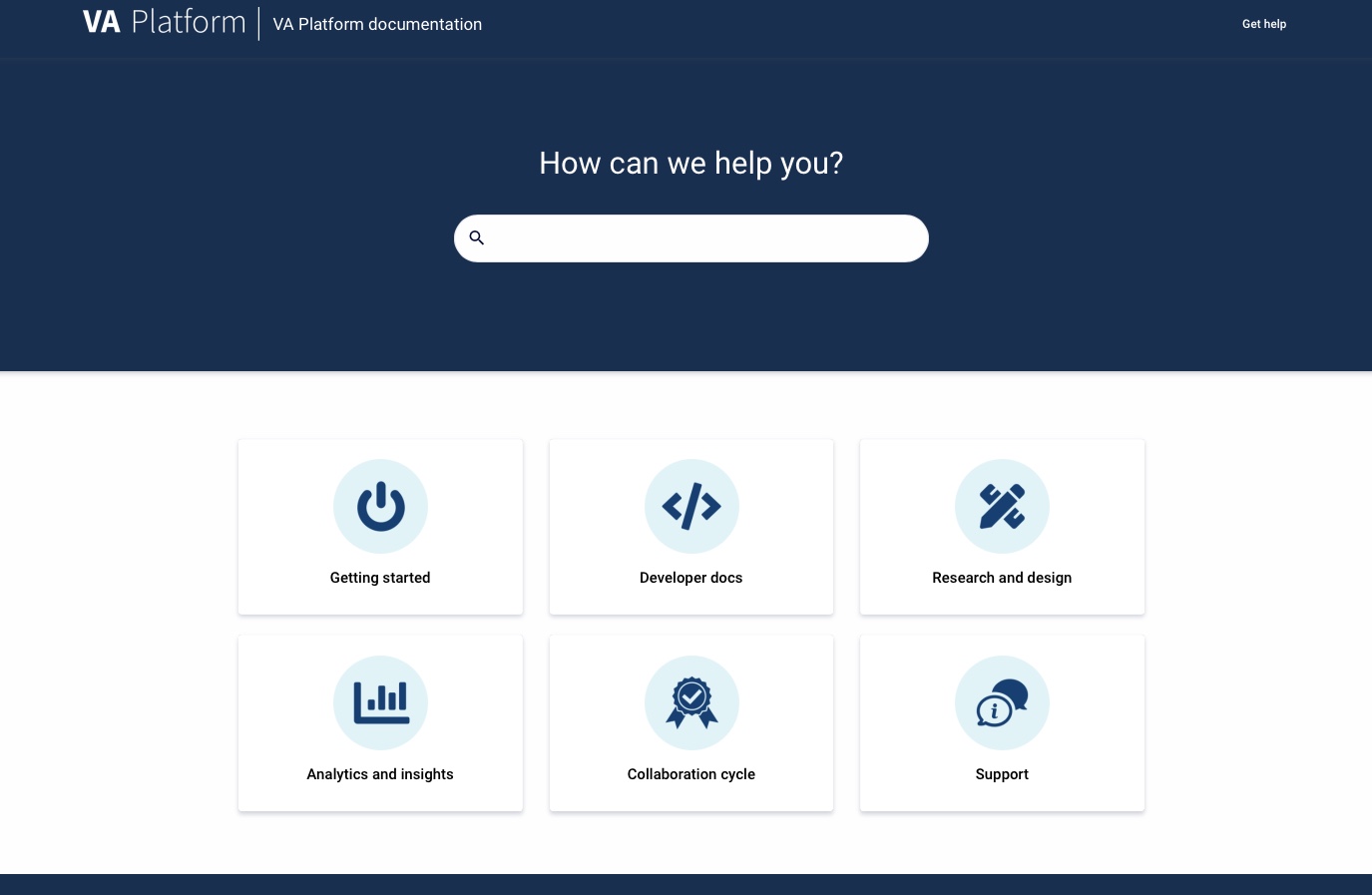 VA Platform Documentation site |
The Console is built on Backstage.io. The Console ties together GitHub users, teams, software projects, and development tools in a Catalog. This Catalog enables teams to easily:
See dependencies and ownership
Document external dependencies
Find API and other technical documentation
See the status of deployment workflows
View feature toggles
See their team’s recent pull requests
View monitoring data
… and much more! Platform teams will continue building new Console features.
Learn more about the Console Catalog.
Get Access the Console
The Console requires a Login.gov account, an email address on the allowlist, and a SOCKS proxy or Citrix Access Gateway (CAG) connection. Visit Login Instructions for more information.
Register Your Team’s Projects in the Catalog
Every team’s projects, dependencies, and documentation can be added to the Catalog using a catalog-info.yaml file that links their Catalog entry to their GitHub assets and metadata. Visit Creating and Updating Catalog Entity Pages to learn how.
Help and feedback
Get help from the Platform Support Team in Slack.
Submit a feature idea to the Platform.
