Caseflow
Last Updated: April 22, 2025
Caseflow is a web application that enables the tracking and processing of appealed claims at the Board of Veterans' Appeals.
This page outlines the Appeals Status API and Decision Reviews API and how Caseflow is used by those APIs, in addition, this page covers integration, the incident response process, key contacts, repositories related to Caseflow, a Slack integration channel, and other resources.
Background
In the Decision Reviews API, Caseflow currently provides information about a Veteran or other claimant's contestable issues (issues previously submitted in a claim that can potentially be contested/appealed). In the Appeals Status API, Caseflow provides information about a Veteran or other claimant's appeals. All interactions between the APIs and Caseflow are currently synchronous and occur as part of the API request.
Integration
Sandbox forward proxy integration
Staging forward proxy integration
In the vets-api repo there are endpoints to access Veteran information from Caseflow: vets-api/lib/caseflow/services. And here is the config for Caseflow. Here, and here you can see all the places where Settings.caseflow.host, and caseflow are referenced in the department-of-veterans-affairs Github organization.
Endpoints
GET /api/v2/appealsGET /api/v3/decision_reviews/supplemental_claims/contestable_issues/*GET /api/v3/decision_reviews/higher_level_reviews/contestable_issues/*GET /api/v3/decision_reviews/appeals/contestable_issuesGET /api/v3/decision_reviews/legacy_appeals
Incident response process
When Caseflow is down, Appeals Status API and Decision Reviews API are affected.
For Appeals Status API, it's a complete outage (sole GET endpoint is not functional when Caseflow is down).
For Decision Reviews API, it is a partial outage (
GET /higher_level_reviews/contestable_issues/{benefit_type}andGET /contestable_issues/{decision_review_type}are not functional, but all other endpoints remain functional).
Steps to follow when troubleshooting Caseflow:
Check that the forward proxy has at least one connection to the Caseflow servers by running the following query in the Datadog Metrics Explorer (need Datadog access) and validate that are more than 0 backends up
sum(haproxy_backend_status{proxy="appeals_back"})
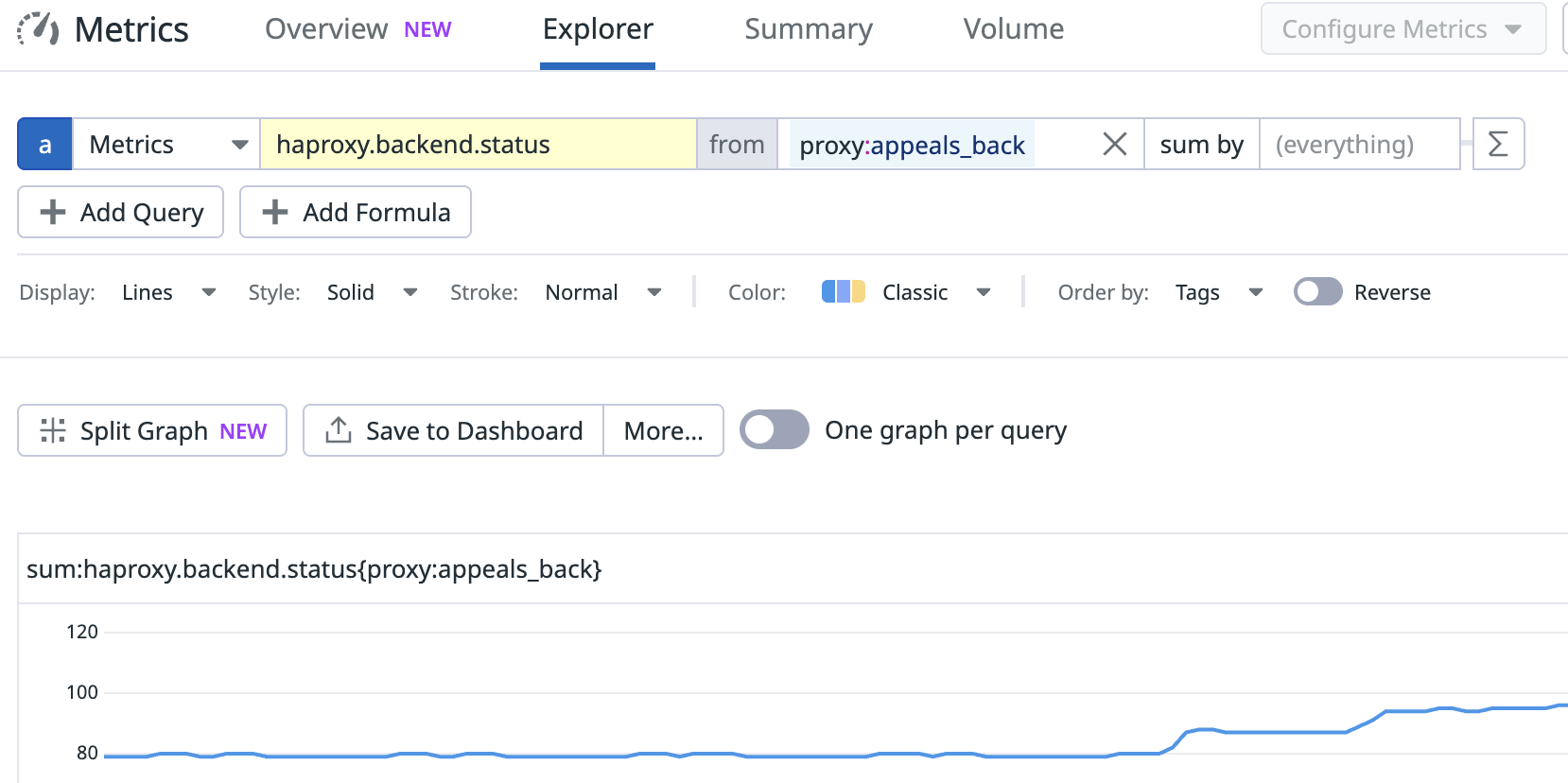
Datadog Metrics Explorer showing healthy status for Appeals backend.
Check Datadog logs (need Datadog access) for the Caseflow Healthcheck.
Check that the Caseflow service is available and that the health check succeeds from within Argo by running this command in a terminal:
curl https://appeals.cf.ds.va.gov:443/health-check
Key contacts
Team Leeroy Jenkles (Lighthouse) handles support for the APIs during off-hours, and are notified via Datadog backend service probes when Caseflow is down.
From the play book for team Leeroy Jenkles, this wiki outlines how to create a SNOW ticket
Service | Assignment Group | Email Support | Escalation Policy |
|---|---|---|---|
Caseflow | SPM.Benefits.Appeals.Caseflow.Help.Desk-Tier2 |
Caseflow repositories in Department of Veterans Affairs GitHub Org
caseflow: A Ruby-based web application that tracks and processes appealed claims.
caseflow-efolder: Tool for bulk downloads of eFolder claim files.
caseflow-monitor: A monitoring application for Caseflow dependencies.
caseflow-frontend-toolkit: React components and tools for Caseflow frontends.
bip-caseflow-vefs: Java-based application for appeals implementation in the VEFS framework.
Slack integration
The Slack channel #caseflow-github-bot has notifications about activity on the Caseflow GitHub repository.
Other resources
This caseflow wiki serves as a repository for all Caseflow technical documentation.
The Appeals team has a Datadog dashboard (requires Datadog access), which includes Caseflow.
Help and feedback
Get help from the Platform Support Team in Slack.
Submit a feature idea to the Platform.
