Analytics customer support guide
Platform Analytics & Insights's mission is to empower Veteran Facing Services teams to make more data-informed decisions for better Veteran outcomes.
Please use this guide for more information about how to request analytics support from the team. Platform Analytics & Insights requests that correspondence be on the Github tickets.
How to request Analytics support
1. Request access to Google Analytics
As a part of the initial weeks of orientation
Make sure every team member has a Google account tied to their corporate or VA.gov email. **Email addresses ending in
gmail.commay not be used. If the user has a VA.gov or work email address that is not linked to a Google account, they will need to create one by visiting this link. VA.gov users and external users with email accounts that are not Google based should select the option "Use my current email address instead".If the user already has a Google account that is not yet linked to their VA.gov email, they can link it using these instructions.
Product managers will fill out and submit the Analytics Access request template on Github and check off Google Analytics. For privacy purposes, please fill out a support request in #vfs-platform-support with the requested user(s) email address.
“Collaboration” and “Read and Analyze” rights will be provided at the account level. Once access has been provisioned, users will receive an email from
noreply-analytics@google.com.
Post Orientation: ad hoc Google Analytics access requests
Make sure the requested user(s) has a Google account tied to their corporate or VA.gov email. **Email addresses ending in
gmail.commay not be used. If the user has a VA.gov or work email address that is not linked to a Google account, they will need to create one by visiting this link. VA.gov users and external users with email accounts that are not Google based should select the option "Use my current email address instead".If the user already has a Google account that is not yet linked to their VA.gov email, they can link it using these instructions.
Fill out and submit the Analytics Access request template on Github and check off Google Analytics. For privacy purposes, please fill out a support request in #vfs-platform-support with the requested user(s) email address.
“Collaboration” and “Read and Analyze” rights will be provided at the account level. Once access has been provisioned, users will receive an email from
noreply-analytics@google.com.
2. Request access to Domo
Domo is the business intelligence tool that Platform Analytics & Insights uses to create and share VA.gov KPI Dashboards. All live KPI Dashboards are viewable by anyone with access to the VA.gov Domo instance. To request access to Domo, use the Analytics Access request template on Github and check off Domo. For privacy purposes, please fill out a support request in #vfs-platform-support with the requested user(s) email address.
3. Request Google Tag Manager implementation
Platform Analytics & Insights provides Google Tag Manager (GTM) tagging implementation & QA on the Google Tag Manager system as a service of the Collaboration Cycle.
Discover
Fill out the Google analytics implementation request template on Github to request Google Tag Manager (GTM) and Google Analytics (GA) implementation and/or QA for your product.
Please see the Platform Analytics Google Tag Manager documentation to see which web components & Design System components are automatically tracked.
If your team has identified additional dimensions to track for your product, Platform Analytics & Insights will provide feedback and approval.
Build
Platform Analytics & Insights identifies any new funnels.
Platform Analytics & Insights creates goals and events.
VFS team writes the front end code.
Validate
VFS team submits approval for QA from Platform Analytics & Insights through comments on the Github ticket.
Platform Analytics & Insights provides feedback and approval.
Platform Analytics & Insights pushes GTM changes to production. VFS teams push the front end in parallel.
Platform Analytics & Insights pushes GTM changes in development, staging, and production.
Platform Analytics & Insights can support validation that the analytics are tagging once the product is being used in production.
Questions? If you are looking for an in-person meeting with the team for Google Tag Manager support, please attend one of our office hours.
SLAs:
The following is a general guideline for implementation SLAs:
Platform Analytics & Insights pull request tickets into our queue by the following Wednesday (during Platform sprint planning or grooming).
Once Platform Analytics has all of the requirements, GTM implementation usually takes approximately 1 sprint for Platform Analytics & Insights to complete on the Tag Manager side
Platform Analytics QA can take up to 4-6 business days
4. Request a KPI Dashboard in Domo
Platform Analytics & Insights provides standardized KPI dashboards on the metrics that VA cares about for Forms, Search, and Content VFS products. To see if you should request a standardized dashboard, check Should I request a standardized KPI dashboard. If you’re not sure which dashboard(s) your product(s) qualify for, check the Eligibility Dashboard.
Fill out the KPI dashboard request template in Github to request a standardized KPI dashboard in Domo.
You must fill out a KPI Dashboard template to complete your request. You can use this Google Sheet or the attached Excel file below. The Google Sheet is also linked in the Github request template.
Once a completed KPI dashboard request is submitted, the Platform Analytics & Insights team will groom the request (during Platform sprint planning or grooming). Once the request has been pulled, Platform Analytics and Insights will add your VFS product to the appropriate standardized KPI dashboard in Domo. Your dashboard will be added shortly after that.
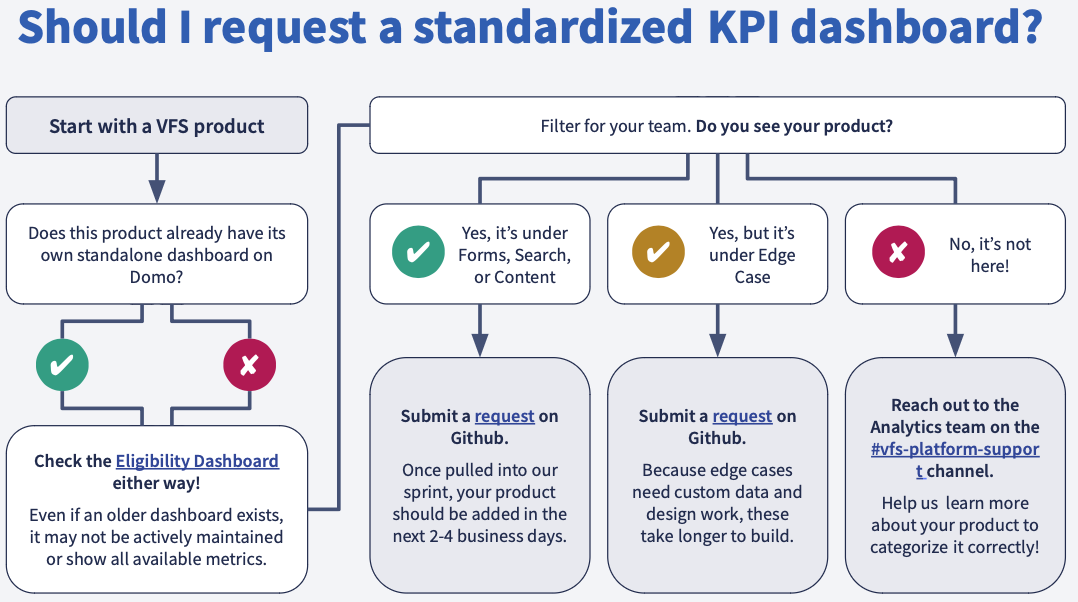
(Decision tree to help users request the proper dashboard)
Follow this image to determine if a standardized KPI Dashboard is right for you
-If you’re not sure which dashboard(s) your product(s) qualify for, check the Eligibility Dashboard.
5. Additional Analytics Support
Dashboards outside of the standardized KPI dashboards require a full product cycle. Due to resourcing limitations, Analytics does not support custom dashboarding or reporting at this time. Please see the following for additional Analytics support.
For VFS products that do not fall into the standardized KPI Dashboard categories (i.e. Authenticated Experience, VAOS, etc.), please fill out a Platform
/supportrequest on #vfs-platform-support. Depending on complexity, these request fulfillments may take up to 4 sprints.If you are requesting any of the following,
Clarification on metrics
Support for understanding how to set up, analyze, use, and/or present your data
Please attend one of the following office hours:
Platform Analytics Office Hours - Tuesdays, 3:30-4pm ET
Platform Analytics Office Hours - Thursdays, 3:30-4pm ET
If you have a feature request, please fill out this request form.
If you have any additional questions or concerns, please reach out to Platform Analytics & Insights using the /support command on #vfs-platform-support.
6. Analytics Playbook
See our VA.gov Analytics Playbook for more information on using analytics for VA.gov decision making.
Help and feedback
Get help from the Platform Support Team in Slack.
Submit a feature idea to the Platform.
