Offboarding
Last Updated: September 17, 2025
Offboarding takes place when an individual or team is leaving the platform and will no longer have ownership of their VA products. Individual Offboarding removes credentials and access to VA products and services, while Team Offboarding ensures retention of institutional knowledge after the team leaves VA. This page covers both the individual and Team Offboarding process and includes information about applicability and instructions.
Individual Offboarding
Applicability
Individual Offboarding must be completed for every member of a team separately from Team Offboarding. Individual Offboarding may also take place if one member of a team is leaving VA, but the team is still under contract and retains ownership of their products.
Individual Offboarding applies to anybody who has access to any of the Platform tools listed on the offboarding template. This includes Platform teams, VFS teams, and other federal employees.
Ideally, the team member should submit their own offboarding before leaving. However, in the event that a team member has already left, their Product Manager, Product Owner, or Program Director can follow the instructions on this page and submit on their behalf.
Note: getting removed from Lighthouse Slack is a different process. See Lighthouse Slack offboarding guidance (may require special permissions).
Instructions
Fill out the Individual Offboarding request template.
Be available to answer any questions the Platform team may have.
Team Offboarding
Applicability
Team Offboarding should be completed after Individual Offboarding tickets have been submitted.
Team Offboarding applies to teams whose contracts are ending and who will no longer provide support for any of the VA.gov products they own.
Ideally the PM or PO should submit the Team Offboarding ticket. However, any team member can follow the below instructions and submit on the team’s behalf. The Team Offboarding ticket is designed to include multiple products, therefore teams only need to complete one Team Offboarding ticket.
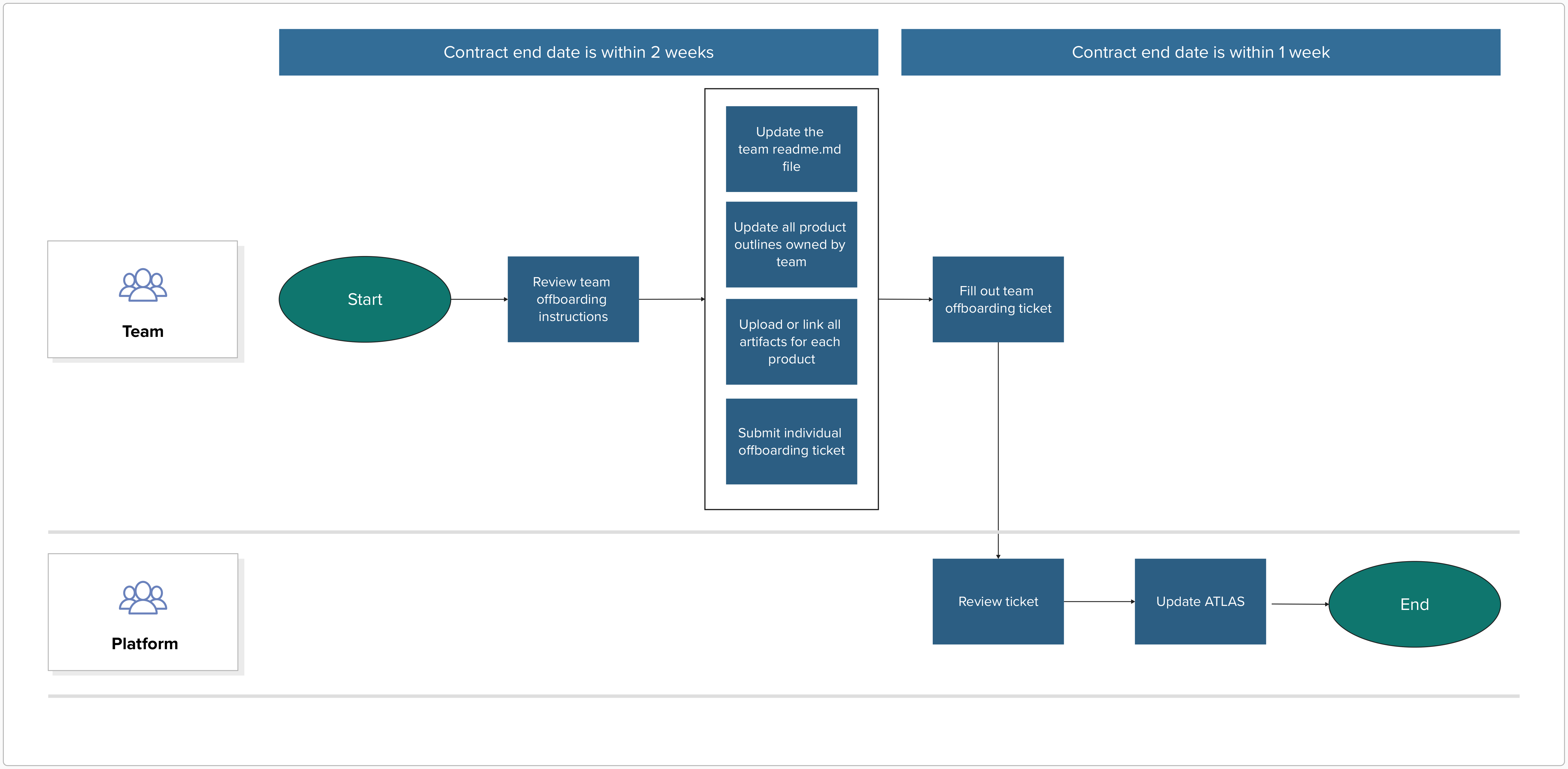
Team Offboarding flow
Instructions
Update the team read.md file and product outline for each product the team owns
Upload or link all artifacts for each product to team directory
Complete Individual Offboarding for all team members
Fill out Team Offboarding request template
Help and feedback
Get help from the Platform Support Team in Slack.
Submit a feature idea to the Platform.
