How to opt-in to Drupal as the source of truth for Oracle Health-related apps and widgets
Last Updated:
Cerner was acquired by Oracle and is now called Oracle Health. Code level usage/mentions have not been changed yet and will be updated at a later time.
Background
Historically, VA Medical Centers have used an Electronic Health Records (EHR) system named VistA. The VA is now in the midst of a years-long transition to a new system named Oracle Health. During this time of transition, it's necessary to keep track of whether a VAMC system/facility is using VistA or Oracle Health.
Up to this point of the EHR transition, this data point has been managed outside of Drupal. The management of the data point is now also transitioning, and this data point will eventually be managed exclusively by Drupal. During this transition, both data sources will be maintained, and app/widget developers can opt-in to the new data source (Drupal). Eventually, the old data source will be deprecated, and apps/widgets will then be required to adopt the new "API".
How this data point has been managed previously
Previously, this EHR data point has been maintained via a combination of:
Hard-coded data array. Specifically, the
CERNER_FACILITY_IDSarray found in this file. When a VAMC facility is cutting over from VistA to Oracle Health, a value representing that facility is added in this array.Flipper feature toggles. When a value is added to the previously mentioned array in code, a corresponding feature toggle is added for that specific facility. Then, that toggle can be flipped in staging/prod as necessary to finalize the cutover to Oracle Health for the facility in question.
For more information: How to set up a VAMC's Oracle Health (formerly Cerner) integration within the VA.gov health care portals documents the previous process and will eventually be deprecated.
Note: While the EHR system is something that applies to an entire VAMC system, the data point that's managed in this approach is the main facility within that VAMC system. So, when working with this approach, the term "facility" is used to represent the entity that employs a certain EHR. In the new approach, the data point exists at the VAMC-System level. Importantly, this detail is not a critical distinction from the perspective of the app/widget developer. It's just noted here because it affects the language that's used to discuss the data point.
How this data point is managed by Drupal
Now, the EHR data point is also managed by Drupal (and, again, at some point in the future will only be managed by Drupal). This data point has three possible values:
VistA (
vista)Cerner (
cerner)Converting to Cerner (
cerner_staged)
Before a VAMC system moves to Oracle Health, this value will be vista. When the system is scheduled to move to Oracle Health, this value will first be changed to cerner_staged, which indicates that in non-production environments (e.g. VA.gov), the system in question will be considered to be using Oracle Health. In production, though, it will still be considered to be using VistA. This state allows for testing before the final cutover. When that final cutover is ready, this value will be changed to cerner.
So, how do I use Drupal as the source of truth?
Various apps and widgets need to conditionally display certain elements based on the EHR system in use by a certain facility. One example of this might be a widget that shows a CTA to an authenticated user. If that user is associated with a VAMC facility that uses Oracle Health as its EHR system, the widget will display a CTA that deep-links to an Oracle Health portal. If the facility uses VistA, the deep link will go to a VistA portal. It is necessary, therefore, that app developers have access to the data points representing the EHR systems in use at various facilities.
Under the existing hard-coded solution, there are mechanisms in place that serve to provide this necessary data to app/widget developers. These mechanisms amount to a sort of "API" in the way of Redux selectors. The transition to using Drupal as the source of truth effectively boils down to two steps:
Connecting Redux to the Drupal-generated static data source:
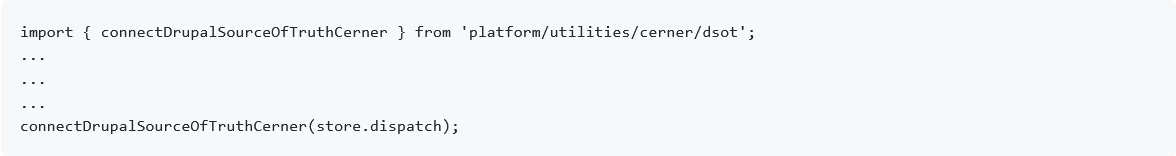
See an example here.
2. Updating calls to these selectors to use the new selectors from the cerner-dsot (Drupal Source of Truth) selectors file:
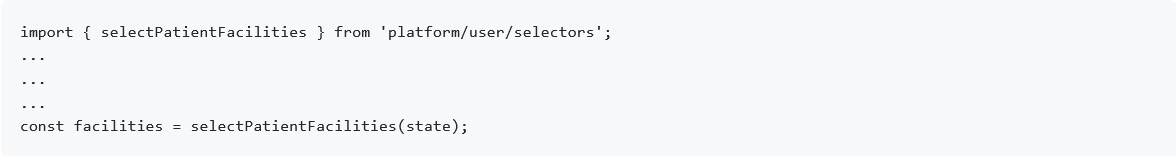
becomes:
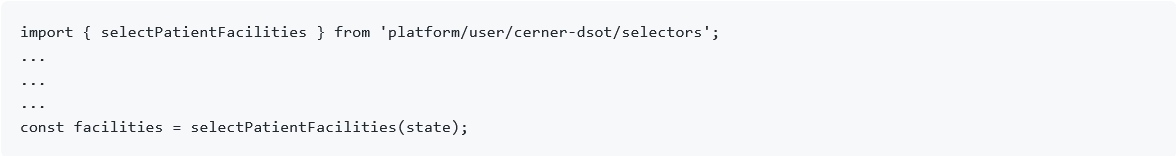
Here is a list of selectors that can be used with the Drupal source of truth (see platform/user/cerner-dsot/selectors):
selectCernerFacilitiesSelects facilities that use Oracle Health as EHR.selectCernerFacilityIdsSelects ids of facilities that use Oracle Health as EHR.selectPatientFacilities(from example above) Selects facilities associated with currently authenticated user.selectPatientCernerFacilitiesSelects facilities that use Oracle Health as EHR and are associated with currently authenticated user.selectIsCernerOnlyPatientReturns true if currently authenticated user is associated with only Oracle Health facilities.selectIsCernerPatientReturns true if currently authenticated user is associated with any Oracle Health facilities.
This is an opt-in feature, but should be used for all new development
The opt-in approach is designed as a sort of new "API version" so that existing apps/widgets/functionality that are currently using selectPatientFacilities, for example, can update to the cerner-dsot version at a time that's convenient. That said, the old source of truth will eventually be deprecated. All new development should employ this new approach.
Help and feedback
Get help from the Platform Support Team in Slack.
Submit a feature idea to the Platform.
