Create a test run in TestRail
A test run is a collection of test cases that can be generated from a test plan or created on the fly by selecting a subset of test cases from your TestRail project. A test run is used to group test cases for execution. This page will guide you through the process of grouping test cases into a test run.
To create a test run in TestRail, follow the steps below:
Before you begin
Ensure you're viewing the “Overview” for your project.
Creating a test run in TestRail
On your Overview project page, navigate to the Test Runs & Results tab.
Select Add Test Run.
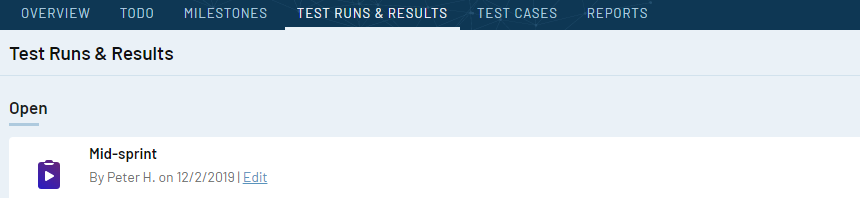
Add test run in Test Rail
Enter a relevant name. The current date is added by default.
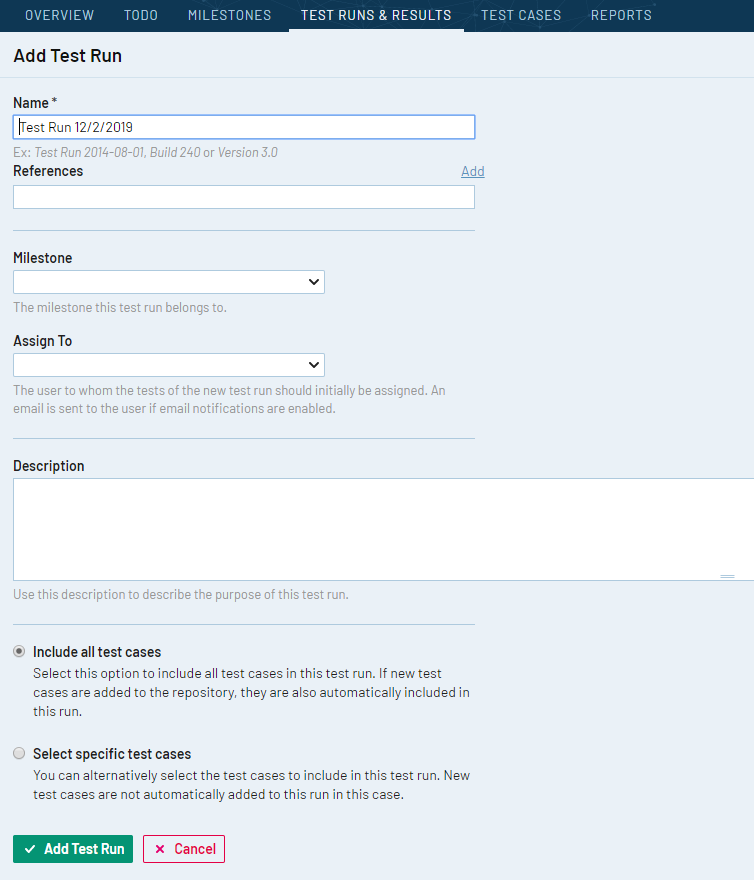
Enter test run information
Assign the test run to the relevant Milestone.
If executing the test run now, assign it to yourself using the Assign To dropdown.
Enter a detailed description of the scope and goal of the test run. For example, "Mid-sprint test run which will verify the functionality of the user stories (123, 124, 125, and 126) which have been marked feature complete by developers."
Choose the correct option to include the relevant test cases.
To select a subset of the test cases you created for the project, use Select specific test cases and the built-in filtering.
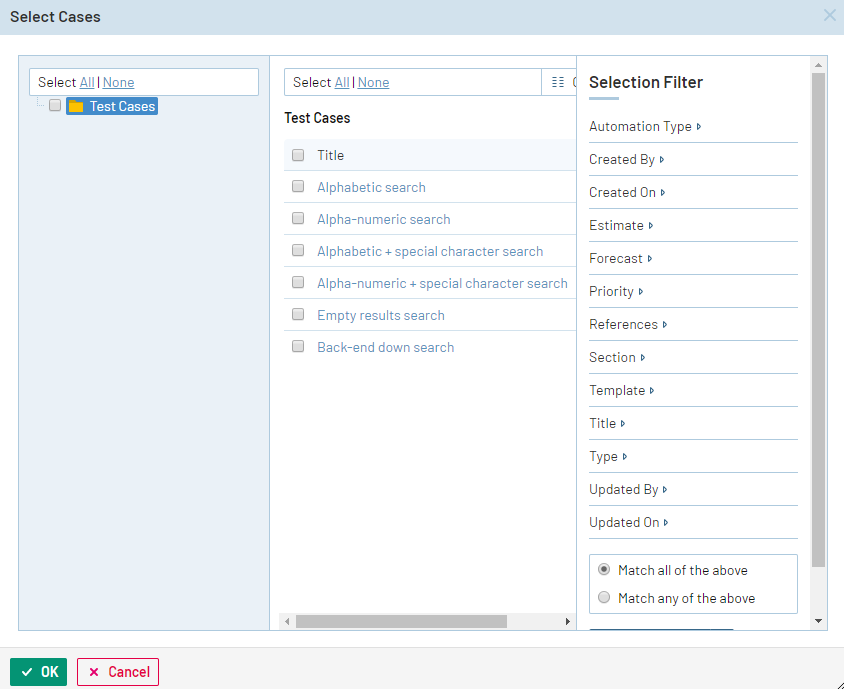
Select test cases
Now that you’ve created a test run, it's time to execute your tests!
Screen Capture Video Tutorial
This video tutorial shows how to create a test run in TestRail.
Help and feedback
Get help from the Platform Support Team in Slack.
Submit a feature idea to the Platform.
